PRT Calc The
Pt100 platinum resistance thermometer utility
Version 1.03
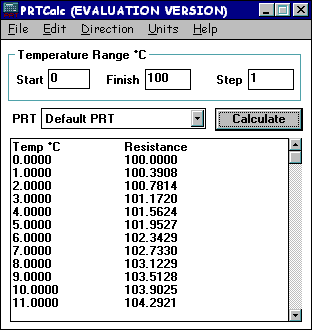
PRTCalc
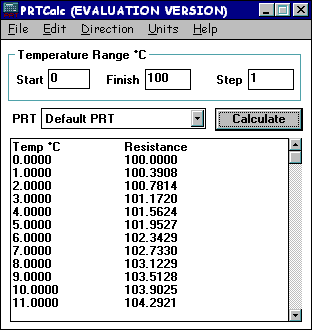 PRTCalc is a utility for those involved with PT100 platinum
resistance thermometers. It allows for the accurate conversion of
resistance to temperature or temperature to resistance. PRTCalc
is a small utility that can sit on the desk top alongside other
applications. The calculated results can easily be imported to
spreadsheets or other applications for presentation, storage or
whatever. PRTCalc conforms to IEC 751 Amendment 2:
December 1995. PRTCalc also knows the values for the
earlier issue of IEC 751. The user may enter custom coefficients
to suit individual probes. Probe specific calculations can then
be performed with all entered data available stored alongside a
tag name for the platinum resistance thermometer supplied. Output
data can also be saved as a text file.
PRTCalc is a utility for those involved with PT100 platinum
resistance thermometers. It allows for the accurate conversion of
resistance to temperature or temperature to resistance. PRTCalc
is a small utility that can sit on the desk top alongside other
applications. The calculated results can easily be imported to
spreadsheets or other applications for presentation, storage or
whatever. PRTCalc conforms to IEC 751 Amendment 2:
December 1995. PRTCalc also knows the values for the
earlier issue of IEC 751. The user may enter custom coefficients
to suit individual probes. Probe specific calculations can then
be performed with all entered data available stored alongside a
tag name for the platinum resistance thermometer supplied. Output
data can also be saved as a text file.
Features
- Can Generate Large Tables or Single Values
- Convert Temperature to Resistance with high accuracy
- Convert Resistance to Temperature to approx. 0.01°C
- Allows very large lists of data
- Output Can be Saved as a text file
- Allows marking and copying of result data
- Stores coefficients for user entered probes
- Probe Management.
- Unit Choice - Celsius, Fahrenheit or Kelvin
Installing PRTCalc
1, Make a new directory, e.g PRTCALC2, Copy the
two files Prt103.exe and Prt103.tab to the new directory3, Make a
short cut to Prt103.exe
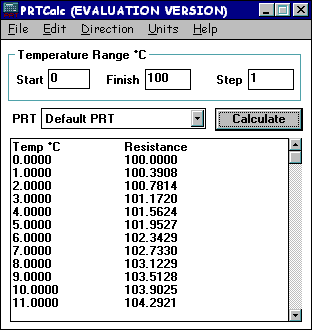
Using PRTCalc
Unit Selection
Select °C, °F or Kelvin from the
Units menu
Direction
Choose between calculating from resistance to
temperature or temperature to resistance from the
Direction menu.
Copy to Clipboard
Use the Edit menu to copy data to the
clipboard, the data can then be pasted for example into a
spreadsheet to produce a graph
Saving Data
The output can be saved form the FILE
menu, Save As the output is saved as a .txt
file
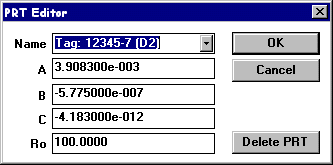
Entering
coefficients
From the File menu select Open PRT
Editor Enter a reference name in the Name box.You can
now enter coefficients for either a unique temperature probe
typically from a certificate of calibration.PRTCalc is supplied
with two sets of coefficients pre-entered. The default is for
IEC 751 Amendment 2: December 1995. The other
option, PRE-ITS90 is for the values specified in IEC 751 prior to
the Dec 1995 amendment.After entering new values you must save
them with the Save PRT List option from the File menu
Entering Data
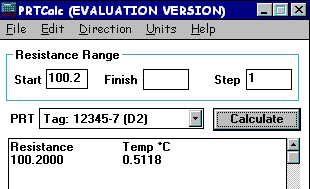
Simply type the start value in the start
box, the end value in the finish box and the increment or
step in the step box.If you wish to calculate single
values rather than a range of values then leave the Finish box
empty.
Sample Conversion
Data
|
Temperature to
Ohms
|
|
Ohms to
Temperature
|
|
Temp °C
|
IEC Table
|
PRTCalc
|
|
IEC Table
|
PRTCalc
|
|
-200
|
18.52
|
18.5201
|
|
18.52
|
-200
|
|
-150
|
39.72
|
39.7232
|
|
39.72
|
-150.008
|
|
-100
|
60.26
|
60.2558
|
|
60.26
|
-99.9897
|
|
-50
|
80.31
|
80.3063
|
|
80.31
|
-49.9906
|
|
0
|
100
|
100
|
|
100
|
0
|
|
50
|
119.4
|
119.3971
|
|
119.4
|
50.0075
|
|
100
|
138.51
|
138.5055
|
|
138.51
|
100.0119
|
|
150
|
157.33
|
157.3251
|
|
157.33
|
150.013
|
|
200
|
175.86
|
175.856
|
|
175.86
|
200.0109
|
|
250
|
194.1
|
194.0981
|
|
194.1
|
250.0052
|
|
300
|
212.05
|
212.0515
|
|
212.05
|
299.9958
|
|
350
|
229.72
|
229.7161
|
|
229.72
|
350.0111
|
|
400
|
247.09
|
247.092
|
|
247.09
|
399.9942
|
|
450
|
264.18
|
264.1791
|
|
264.18
|
450.0026
|
|
500
|
280.98
|
280.9775
|
|
280.98
|
500.0075
|
|
550
|
297.49
|
297.4871
|
|
297.49
|
550.0088
|
|
600
|
313.71
|
313.708
|
|
313.71
|
600.0062
|
|
650
|
329.64
|
329.6401
|
|
329.64
|
649.9996
|
|
700
|
345.28
|
345.2835
|
|
345.28
|
699.9887
|
|
750
|
360.64
|
360.6381
|
|
360.64
|
750.0062
|
|
800
|
375.7
|
375.704
|
|
375.7
|
799.9866
|
|
850
|
390.48
|
390.4811
|
|
390.48
|
849.9962
|
Tips
1, You can run multiple copies of PRTCalc
simultaneously allowing the ability to see the effects of
different coefficients or for multiple thermometers.
2, If you wish to calculate single values
rather than a range of values then leave the Finish box
empty.
[
Home ]
|
